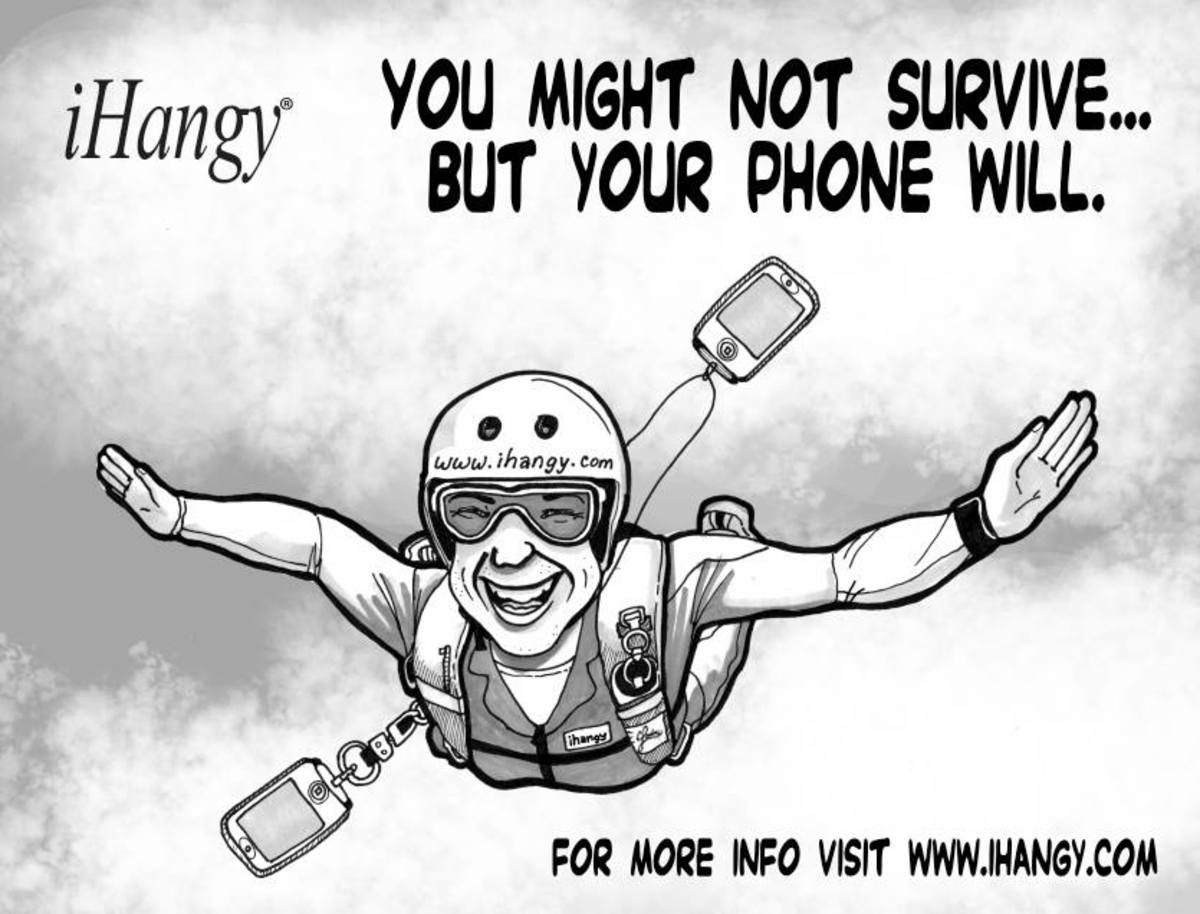- HubPages»
- Technology»
- Communications»
- Smartphones
Apple iPhone Water Damage and Repair
So, your iPhone has been water damaged. Don’t worry, you are certainly not alone. Perhaps you are just sifting through the options, or perhaps you have just been informed by an Apple genius that your Apple care warranty has been voided. Either way you have stumbled upon on page and are wondering what to do next. You may also be wondering what exactly happened to your iPhone. Is the damage repairable? Would it be better to just buy a new phone? Well in short, yes and no. It’s complicated, but we’ll explain all the details later.
On this page you will find everything you ever wanted to know about iPhone water damage and the iPhone repair option. What exactly is water damage? How is water damage repaired? What should I do if my phone is water damaged? Many other questions will also be answered. First, let’s start at the beginning and discuss the water damage sensors.
iPhone Water Damage Sensors
The iPhone has water damage sensors spread throughout the device. The purpose of these sensors is to determine if water or any type of liquid has come in contact with the phone. The water damage sensors in the iPhone are small adhesive pads that are initially white, but turn irreversibly red or pink when exposed to “dangerous” levels of moisture. The purpose of sensors is to determine if the iPhone has been exposed to liquid after it was manufactured. If it has, your Apple care warranty is voided and you are no longer eligible for Apple service. If you’ve ever taken your iPhone to the Genius bar in an Apple store, you may have noticed that the Genius assisting you will check the water damaged sensors at the very beginning of your visit. If he or she notices that any of the sensors are pink or red, they will refuse warranty service.
So where are these illusive water damage sensors? iPhone 3G, iPhone 3GS, and iPhone 4 all contain four water damage sensors, two are internal (the phone must be taken apart to see them) and two are visible without disassembling the phone. On the iPhone 3G, 3GS, and 4 the first water damage sensor is located inside the headphone jack. Peering directly down the headphone jack, you will notice a small white circle (red if the sensor is tripped) at the bottom of the jack. You will need a lot of light to see the sensor, so use a lamp or other light source. Below is an image of the headphone jack water damage sensor partially tripped. Half of the sensor appears to have been exposed to water and is red, while the other half remains white.

The second water damage sensor in the iPhone 3G, 3GS, and 4 can be found in the in the lower dock connector port. A small white (or red) area should be visible on the bottom underneath the dock connector pins. In the image below, the dock connector water damage sensor has been fully tripped and is bright red.

These first two water damage sensors are partially exposed to the environment and are very sensitive. It does not necessarily mean full submersion if they are tripped. A stray drop of rain or sweat, even a very moist environment (caused by a hot shower) is sometimes enough to trip or partially trip a water damage sensor.
The final two water damage sensors are internal and are located on the logic board of the iPhone. The position of these sensors vary between the iPhone 3G, 3GS, and 4. If either of these sensors are tripped, it usually signifies full or partial submersion for some length of time. The image below shows both logic board sensors on the iPhone 3Gs. The upper sensor is tripped (fully red circle surrounded by a black ring) and the lower sensor is not (white circle surrounded by black ring). This means that the upper portion of the phone was most likely submerged, perhaps in a cup holder full of water or other container.
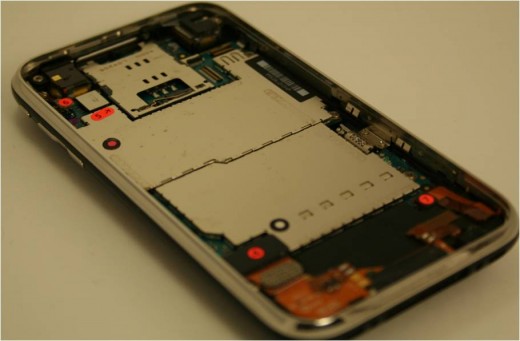
Though Apple will refuse warranty service if your water damage sensors are tripped, there are other options available for your water damaged iPhone, one of which is iPhone repair.
Damage Caused to an iPhone by Water
When an iPhone is submerged, or comes into contact with water, two major issues occur. The first and more obvious result of water damage is an electrical short circuit. A short circuit is anything that allows electrical current to travel along a path that was not originally intended. Imagine a simple circuit in which a battery powers a light bulb, like the one shown below.
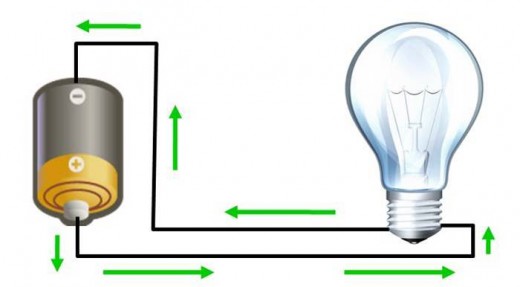
Current travels from the positive terminal of the battery through the light bulb and back to the negative terminal. The current from the positive terminal wants to reach the negative terminal as easily as possible, the only way to do this is through the light bulb which forces current through the filament in the bulb and produces light. Now, imagine a drop of water was placed in the circuit like the one shown below.

Now, thanks to the water droplet, the current has found an easier or less resistive path from the positive terminal to the negative terminal. This is because water can be very conductive and electric current always chooses the path of least resistance. This means, current never reaches the light bulb and the circuit is shorted.
Now imagine this principle applied to a circuit board with thousands of complex circuits like an iPhone logic board and you start to get an idea of the severity of water damage to an iPhone. With thousands of possible short circuits, damage caused by water on the iPhone can be varied and unpredictable. It is often impossible to tell exactly what has been damaged on the iPhone without an in depth diagnosis.

Let’s examine some of the other repercussions of a short circuit. In the example above, if the drop of water remains on the circuit for some time, the battery will drain and eventually die all together. Don’t believe me? Try connecting the positive and negative terminals of a battery together. The battery will begin to get hot as it quickly discharges and eventually reaches a state where it cannot recharge. In fact, this is a very common issue in water damaged iPhones. Often times, the lithium ion battery found in the iPhone has been irreversibly damaged due to an extreme discharge caused by a short circuit. Other parts that commonly short out are the lower dock connector assembly, the headphone jack flex and the home button flex.
The second issue that plagues a water damaged iPhone is one that is a bit less obvious. As the water in the iPhone begins to evaporate, and the phone dries out, the small particles that were in the water remain behind. This leaves small deposits of residue behind on the iPhone that begin to cause corrosion. This residue and corrosion can block important connections and create new current paths. What’s worse, the corrosion can grow and affect other functions of the iPhone as time goes on. To combat this, uBreakiFix uses a proprietary cleaning process to stop corrosion build up and remove residue. We also offer a 90-day warranty just in case you do have any issues down the road. Below you can see some images of corrosion and residue build up in various levels on some critical connectors.
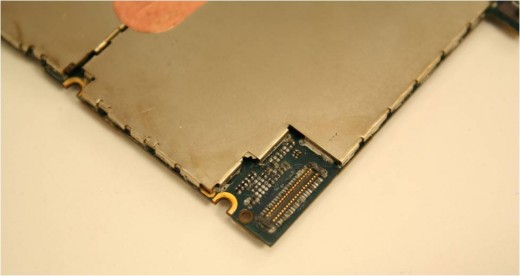
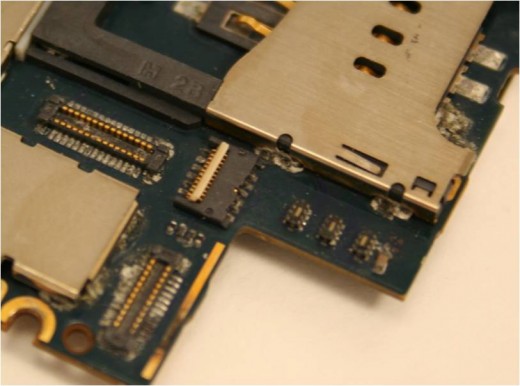
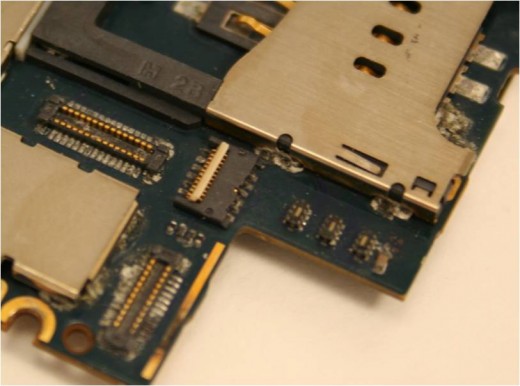
iPhone Water Damage Repair
Now that your iPhone is water damaged, you need to know what to do. Despite the potential severity of water damage, the following steps can serve to reduce this damage.
- Do not attempt to turn on the iPhone despite your urge to do so. This can potentially cause a short circuit by pushing current through the phone while it is still wet. Generally to stop the flow of current, it is recommended to remove the battery as quickly as possible, however due to the internal placement of the battery in the iPhone, that is not possible.
- Allow several days for the iPhone to adequately dry out. If there are no long any signs of moisture, attempt to power on the iPhone.
- If the iPhone does not function properly after it has dried out, consider bringing it to an iPhone Repair shop. One third party iPhone repair provider is uBreakiFix.com. They offer a 99 cent iPhone water damage repair diagnostic for the iPhone 3G, 3GS, and 4. The sooner uBreakFix receives the phone, the better the chances of repairing it are. This allows the cleaning process to begin before the residue deposits begin forming and stop corrosion before it starts.
So how does the uBreakFIx.com water damage service work? The following is a quote from uBreakiFix.com regarding their iPhone water damage repair.
There are two steps in the water damage repair process. The first step involves verifying that the logic board of the iPhone is fully functional (the logic board is the one part in the iPhone that cannot be replaced at a reasonable cost). If the iPhone logic board does not function properly, the board is then put through our proprietary cleaning process. This process is proficient at removing residue and corrosion, even at microscopic levels.
Once the logic board is functioning properly, the phone can successfully be repaired. The next step in the water damage repair service involves replacing any parts that no longer function properly due to water damage. These parts commonly include but are not limited to, the battery, lower dock connector, the headphone jack flex cable, the home button flex, the proximity sensor, the ear speaker, the microphone, the lower loudspeaker, and the LCD. Once all damaged parts have been identified, the diagnostic is complete and the you will be contacted with a repair quote.